Desktop microphones are an essential tool for anyone who needs to communicate clearly and professionally. Whether you’re a podcaster, video editor, or just someone who needs to make high-quality voice recordings, a desktop microphone can make a big difference in the quality of your work.
When it comes to choosing the best desktop microphone, there are a few things to keep in mind. First and foremost, you want a microphone that delivers clear, crisp audio without any background noise or interference. You also want a microphone that’s easy to use and adjust, so you can get the perfect sound for your needs.
Another important factor to consider is the type of microphone you need. There are many different types of desktop microphones available, from USB microphones that plug directly into your computer to more expensive XLR microphones that require a separate audio interface. Depending on your needs and budget, you may prefer one type of microphone over another.
In this article, we’ll be taking a look at the best desktop microphones on the market today. We’ve tested and researched dozens of different models to find the ones that offer the best combination of sound quality, ease of use, and value for money. Whether you’re a professional podcaster or just looking to improve the quality of your Zoom calls, we’ve got you covered.
Best Desktop Microphones
A high-quality desktop microphone is a crucial tool for anyone who needs to record audio for podcasts, voice-overs, or video conferencing. With so many options on the market, it can be challenging to determine which microphone is the best fit for your needs. That’s why we’ve compiled a list of the best desktop microphones currently available. Our selection includes microphones that are easy to use, offer excellent sound quality, and are suitable for a range of budgets. Whether you’re a professional voice actor or simply looking to improve the audio quality of your video calls, we’ve got you covered.
Logitech Blue Yeti X Professional USB Microphone

If you’re looking for a high-quality USB microphone for professional-level gaming, Twitch streaming, podcasting, and YouTube productions, the Logitech Blue Yeti X is a great choice.
Pros
- Four-capsule array for legendary Blue broadcast sound with greater focus and clarity than ever
- High-res LED metering for visualizing your voice level at a glance and adjusting up or down for powerful, broadcast-quality sound
- Multi-function smart knob for fine-tuning your on-stream sound with easy-access controls for mic gain, mute, headphone volume, and blend
Cons
- Blue VO!CE software can be difficult to set up and use
- Some users report issues with the microphone picking up background noise
- The microphone is quite large and heavy, which may be an issue for some users
The Logitech Blue Yeti X is a state-of-the-art USB microphone that delivers Blue’s legendary sound with greater focus and clarity than ever before. With four versatile pickup patterns, the Yeti X is perfect for a wide range of applications, including gaming, streaming, podcasting, and more.
One of the standout features of the Yeti X is its high-res LED metering, which allows you to visualize your voice level at a glance and adjust it up or down for powerful, broadcast-quality sound. The multi-function smart knob also makes it easy to fine-tune your on-stream sound with easy-access controls for mic gain, mute, headphone volume, and blend.
While the Blue VO!CE software can be a bit tricky to set up and use, it offers a wide range of advanced features for crafting the perfect broadcast vocal sound. And with customizable LED lighting, you can personalize the look of your mic to suit your style.
Overall, if you’re looking for a high-quality USB microphone for professional-level gaming, Twitch streaming, podcasting, and YouTube productions, the Logitech Blue Yeti X is an excellent choice.
CMTECK USB Computer Microphone

If you’re looking for a budget-friendly desktop microphone with decent sound quality, the CMTECK USB Computer Microphone might be worth considering.
Pros
- Clear sound quality for podcasting, chatting, and recording vocals thanks to the built-in high-performance CMTECK CCS2.0 SMART CHIP that effectively blocks background noise.
- Compact design with an adjustable neck makes it convenient to use and suitable for a variety of activities, including podcasting, YouTube, Twitch, Skype, FaceTime, and gaming.
- USB Plug&Play with a built-in sound card makes it easy to install without the need for drivers, and it’s compatible with Windows (7, 8, and 10), Mac OS, and PS4.
Cons
- Not compatible with Raspberry Pi or Android.
- The unique blue LED light might not be everyone’s cup of tea.
- The microphone is omnidirectional, so it may pick up background noise if you’re in a noisy environment.
The CMTECK USB Computer Microphone is a solid option for those on a budget who need a reliable desktop microphone for podcasting, chatting, recording vocals, or gaming. Its compact design with an adjustable neck makes it easy to use, and the USB Plug&Play feature means you can get started right away without the need for drivers. The built-in sound card ensures clear sound quality, and the unique blue LED light adds a nice visual effect. However, it’s not compatible with Raspberry Pi or Android, and the omnidirectional microphone may pick up background noise if you’re in a noisy environment.
JOUNIVO USB Microphone

If you’re looking for a budget-friendly desktop microphone that delivers clear audio, then the JOUNIVO USB Microphone is worth considering.
Pros
- 360-degree adjustable gooseneck design for optimal sound pickup
- Mute button with LED indicator for easy use
- Intelligent noise-canceling technology to reduce background noise and echo
Cons
- Some users report that the microphone is not very durable
- May not be suitable for professional-grade recordings
- Short USB cable may limit placement options
This microphone is perfect for gamers, podcasters, or anyone who needs a reliable microphone for their computer. The 360-degree adjustable gooseneck design ensures that you can position the microphone for optimal sound pickup. The mute button with LED indicator makes it easy to use, and the intelligent noise-canceling technology ensures that your voice comes through loud and clear.
While some users have reported that the microphone is not very durable, it is still a great option for those on a budget. It may not be suitable for professional-grade recordings, but it is more than sufficient for everyday use. The short USB cable may limit placement options, but it is still a great value for the price.
TKGOU USB Desktop Microphone

If you’re looking for an affordable and easy-to-use desktop microphone, the TKGOU USB Desktop Microphone is a great option.
Pros
- High definition audio for clear voice recording
- Plug and play with no software installation required
- 360-degree position adjustable gooseneck design
Cons
- Some users report static or background noise
- Average microphone quality
- LED indicator can be distracting in low-light settings
This microphone is perfect for home studio recording, chatting, Skype, YouTube recording, and more. It features a patented audio filter that records only your voice, ensuring high definition audio. Additionally, it has noise cancellation and isolates the main sound source, making it great for videoconferencing, dictation, or voice recognition.
The TKGOU USB Desktop Microphone is also incredibly easy to use thanks to its plug-and-play design. Simply plug it in and it’s ready to go with no software installation required. It’s compatible with every operating system and every PC brand, including Mac OS X, Windows, and Linux.
The microphone has a mute button and LED indicator for easy use. The built-in LED indicator tells you the working status at any time, and the mute button allows you to easily mute and unmute your microphone. The microphone is built with a mix of metal and heavy-duty plastic, making it solid and stable.
Overall, the TKGOU USB Desktop Microphone is a great choice for anyone looking for an affordable and easy-to-use desktop microphone. While it may not have the highest quality microphone, it gets the job done and is perfect for those on a budget.
FIFINE USB Microphone for Zoom Video Meeting Online Class on PC Computer, Metal Condenser Desktop Mic with Gain Control for Windows and Mac, Silver – K669S

If you’re looking for an affordable microphone for your virtual meetings, the FIFINE USB Microphone is a great option.
Pros
- Sounds fuller and richer
- Plug & play
- Easy control & adjustment
Cons
- Incompatible with Xbox
- USB C port requires genuine lightning adapter
- Some users have reported occasional audio issues
The FIFINE USB Microphone is a great choice for anyone looking for a budget-friendly microphone that still delivers high-quality sound. The microphone is easy to set up and use, and the included pivot mount makes it easy to adjust the angle and position of the mic for your needs.
One of the best things about this microphone is how much clearer and richer your voice will sound. The directional condenser mic is highly sensitive, so it picks up even the faintest whispers. This makes it a great choice for online meetings, web calls, and recorded talks and lectures.
Another great feature of the FIFINE USB Microphone is how easy it is to use. The microphone is recognized by both PCs and laptops immediately, so you can start using it right away with Zoom, WebEx, Teams, Discord, and other programs. Plus, the knob on the front of the mic makes it easy to adjust the sound to your liking, and you can even mute the mic by turning it all the way down.
While the FIFINE USB Microphone is a great choice for most users, there are a few things to keep in mind. First, the microphone is incompatible with Xbox, so if you’re looking for a microphone for gaming, this may not be the best choice. Additionally, if your laptop only has a USB C port, you’ll need a genuine lightning adapter for connection.
Overall, the FIFINE USB Microphone is a great choice for anyone looking for an affordable and high-quality microphone. Whether you’re using it for virtual meetings, web calls, or recorded talks and lectures, this microphone delivers great sound and is easy to use.
CMTECK USB Computer Microphone G009

If you’re looking for a budget-friendly and easy-to-use desktop microphone, the CMTECK USB Computer Microphone G009 is a great option.
Pros
- Crystal clear audio quality
- Active noise-cancelling
- Convenient mute button with LED indicator
Cons
- Not compatible with Raspberry Pi/Linux/Android
- May make occasional weird noises
- Some users have reported durability issues
The CMTECK USB Computer Microphone G009 features a cardioid pattern condenser microphone that accurately captures your voice, making it perfect for dictation, online classrooms, and more. The active noise-cancelling technology effectively blocks background noise, and the pop filter prevents plosives from overloading the microphone, ensuring only your voice is heard. Plus, the convenient mute button with LED indicator lets you quickly mute and unmute the microphone.
This desktop microphone is also easy to use, with no drivers needed. Simply plug and record without external power supply, directly connecting the microphone to a USB compatible device. It’s well compatible with Windows (7, 8 and 10), Mac OS, and PS4. However, it’s not compatible with Raspberry Pi/Linux/Android.
The CMTECK USB Computer Microphone G009 has a mini size with an adjustable gooseneck, allowing you to easily adjust its position 360 degrees to suit your comfort. The compact and stable base maximizes your desktop space. However, some users have reported durability issues, with the microphone dying after a year or less of use.
Overall, the CMTECK USB Computer Microphone G009 is a solid choice for those looking for an affordable and easy-to-use desktop microphone.
TKGOU Conference USB Microphone

If you’re looking for an affordable and easy-to-use desktop microphone for online meetings and distance education, the TKGOU Conference USB Microphone is a great option.
Pros
- Offers crystal clear voice capturing with 360° sensitivity pickup range
- Easy to transport with compact design
- Built to last with sturdy and durable metal material
Cons
- Not compatible with Raspberry Pi/Linux/Android/Xbox
- No mute button
- May pick up noise from furniture more than voices
The TKGOU Conference USB Microphone is perfect for one-to-one and small-group conference calls, online chatting, recording podcasts, YouTube videos, or streaming on Twitch. With its USB plug-and-play design, you can simply plug it into your laptop or desktop and get started. The built-in indicator light informs you of its status (blue for working, no light for mute), and it is well compatible with Windows and Mac.
One of the standout features of this microphone is its outstanding sound quality, which offers crystal clear voice capturing with 360° sensitivity pickup range, making it 10 times better than traditional computer microphones. It is also easy to transport with its compact design, and you can put it in your pocket or briefcase and take it wherever you want.
Built to last with sturdy and durable metal material, the TKGOU Conference USB Microphone is constructed with an anti-slip mat that keeps it stable on your desktop during use. It is small, convenient, and does not require much space when in use. The cable length is 78 inches (2 meters), radius is 2.75 inches (7 cm), thickness is 0.59 inches (15 mm), and weight is 0.26 lb (120 g).
In summary, if you need an affordable and easy-to-use desktop microphone for online meetings and distance education, the TKGOU Conference USB Microphone is a great choice.
FIFINE USB Gaming Streaming Recording PC Microphone Kit

If you’re looking for an affordable microphone that can deliver good quality sound for your gaming or streaming needs, then the FIFINE USB Gaming Streaming Recording PC Microphone Kit is worth considering.
Pros
- The cardioid pattern blocks out unwanted noise, making your voice more distinct.
- The RGB lighting adds a fun and immersive element to your gaming or streaming setup.
- The handy function keys make it easy to adjust the volume or mute the microphone without having to use your computer.
Cons
- The boom arm stand may take up some desk space.
- The pop filter may not be as effective as other higher-end microphones.
- Some users reported issues with the microphone after a few months of use.
The FIFINE USB Gaming Streaming Recording PC Microphone Kit comes with a suspension boom arm, pop filter, and shock mount to deliver brighter sound quality. The USB condenser microphone features a unidirectional polar pattern that blocks out unwanted noise, making your voice more distinct. The RGB lighting adds a fun and immersive element to your gaming or streaming setup, and the handy function keys make it easy to adjust the volume or mute the microphone without having to use your computer. However, the boom arm stand may take up some desk space, and the pop filter may not be as effective as other higher-end microphones. Some users reported issues with the microphone after a few months of use, so keep that in mind when making your purchase decision.
In conclusion, the FIFINE USB Gaming Streaming Recording PC Microphone Kit is a good value for its price and can deliver good quality sound for your gaming or streaming needs. However, it may not be the best option for those who are looking for a higher-end microphone with more advanced features.
Logitech for Creators BlueSnowball iCE USB Microphone

The Logitech for Creators BlueSnowball iCE USB Microphone is a great choice for anyone looking for a high-quality microphone for recording and streaming.
Pros
- Crystal-clear audio quality with custom condenser capsule
- Cardioid pickup pattern for clear, focused sound
- Stylish retro design that looks great on camera
Cons
- Included stand is not very stable
- Some users report issues with drivers and compatibility
- No mute button
The Logitech for Creators BlueSnowball iCE USB Microphone is a great choice for anyone looking for a high-quality microphone for recording and streaming. With its custom condenser capsule, this microphone delivers crystal-clear audio quality that’s light-years ahead of your built-in computer microphone. The cardioid pickup pattern captures your voice with clear, focused sound, making it perfect for streaming, podcasting, broadcasting, Skype calls, and Zoom meetings. And with its stylish retro design, this microphone looks great on your desktop and on camera.
One downside to the Logitech for Creators BlueSnowball iCE USB Microphone is that the included stand is not very stable, which can make it difficult to position the microphone in the optimal location. Additionally, some users report issues with drivers and compatibility, which can be frustrating if you’re not tech-savvy. Finally, this microphone does not have a mute button, which can be a deal-breaker for some users.
Overall, the Logitech for Creators BlueSnowball iCE USB Microphone is a great choice for anyone looking for a high-quality microphone for recording and streaming. With its crystal-clear audio quality, cardioid pickup pattern, and stylish retro design, this microphone is sure to impress. Just be aware of the included stand’s stability issues and the lack of a mute button.
Fifine USB Computer Microphone

If you’re looking for an affordable and easy-to-use desktop microphone, the Fifine USB Computer Microphone is a great choice.
Pros
- The flexible gooseneck design allows for easy adjustment and accurate positioning, making it suitable for meetings, presentations, and more.
- The USB plug-and-play feature makes it easy to connect to your laptop or PC, and the microphone is compatible with a variety of software, including Skype, Discord, and Zoom.
- The volume knob and mute button are easy to use, and the sturdy weighted base ensures stability during use.
Cons
- The microphone may not provide high-fidelity sound, but it’s perfect for dictation and simple voice recording.
- The mute button may be too sensitive for some users, and it may be difficult to avoid accidentally muting the microphone during use.
- The microphone may not be suitable for professional recording or streaming, but it’s a great choice for casual use.
Overall, the Fifine USB Computer Microphone is a reliable and affordable option for anyone in need of a desktop microphone. Whether you’re recording audio for a presentation or chatting with friends online, this microphone is easy to use and provides good sound quality.
Buying Guide
When looking for the best desktop microphone, there are several factors to consider to ensure that you get the most suitable product for your needs. Here are some essential features to look for:
Type of Microphone
There are different types of microphones available in the market, including dynamic, condenser, ribbon, and USB microphones. Dynamic microphones are durable and can handle high sound pressure levels, making them ideal for live performances. Condenser microphones are more sensitive and provide a more detailed sound, making them ideal for studio recordings. Ribbon microphones are known for their warm and natural sound, while USB microphones are the most convenient option for recording directly to your computer.
Polar Pattern
The polar pattern refers to the directionality of the microphone, and it determines how well it can pick up sound from different directions. The most common polar patterns are cardioid, omnidirectional, and bidirectional. Cardioid microphones are ideal for recording a single sound source, while omnidirectional microphones can pick up sound from all directions. Bidirectional microphones are suitable for recording two sound sources simultaneously.
Frequency Response
The frequency response refers to the range of frequencies that the microphone can pick up. A wider frequency response means that the microphone can capture a broader range of sounds, including high and low frequencies. This is particularly important if you plan to use the microphone for music production or voiceovers.
Connectivity
Desktop microphones can be connected to your computer via USB, XLR, or 3.5mm jack. USB microphones are the most convenient option, as they can be plugged directly into your computer without the need for an external audio interface. XLR microphones require an audio interface to connect to your computer, while 3.5mm jack microphones are compatible with most computers and mobile devices.
Additional Features
Some desktop microphones come with additional features, such as built-in pop filters, shock mounts, and gain control. Pop filters help to reduce plosive sounds, shock mounts reduce vibrations and handling noise, while gain control allows you to adjust the microphone’s sensitivity.
In conclusion, when looking for the best desktop microphone, consider the type of microphone, polar pattern, frequency response, connectivity, and additional features. By considering these factors, you can find a microphone that suits your needs and provides high-quality sound.
Aaron Smith is a frequent contributor to Singers Room. Since 2005, Singersroom has been the voice of R&B around the world. Connect with us via social media below.